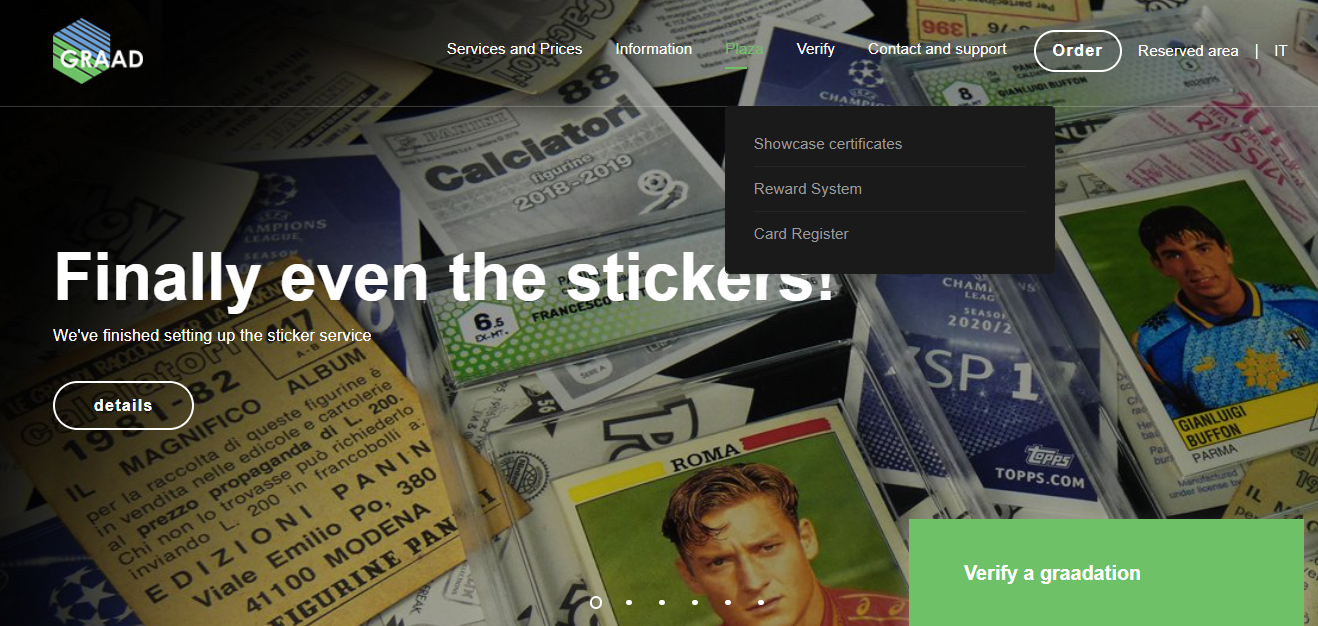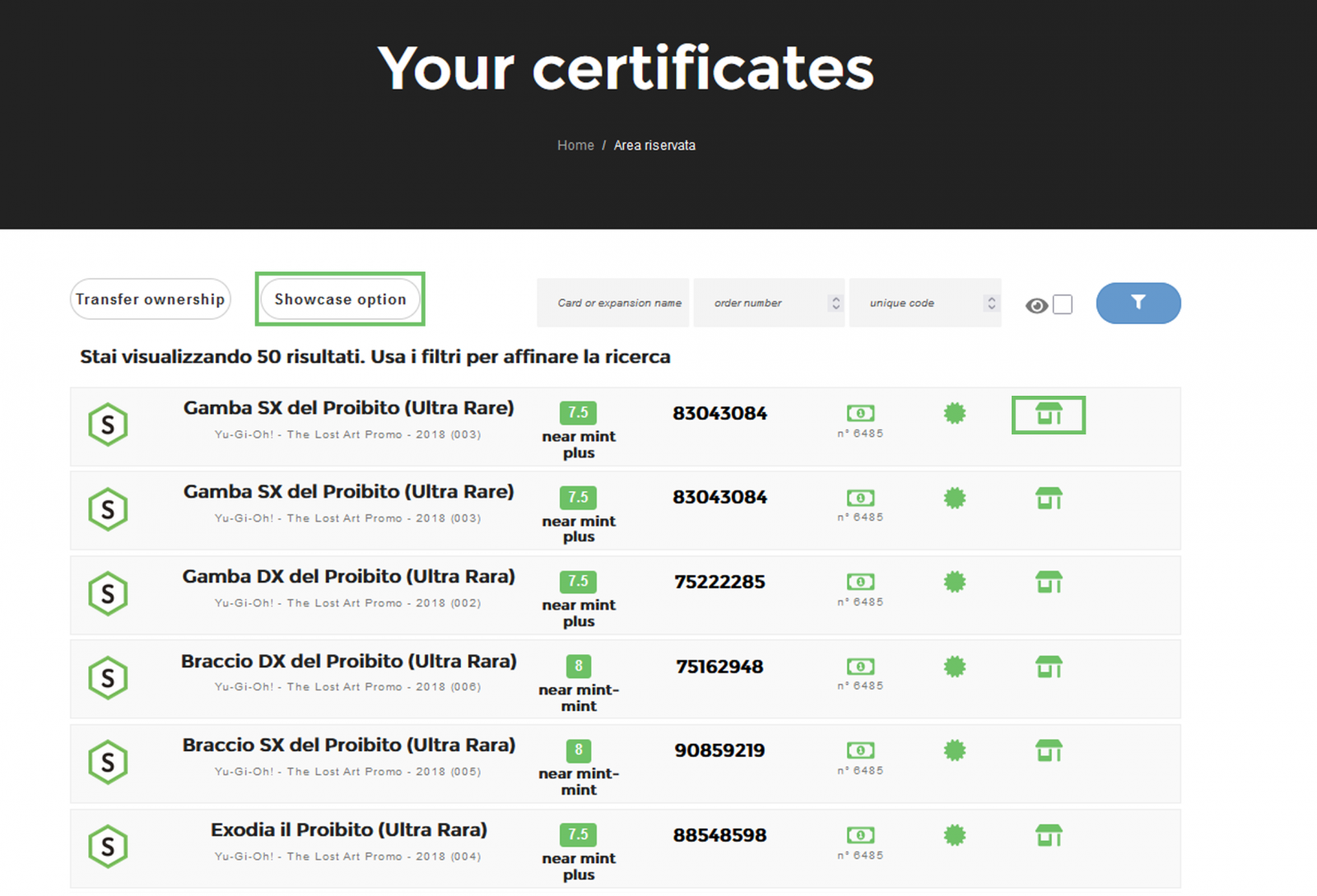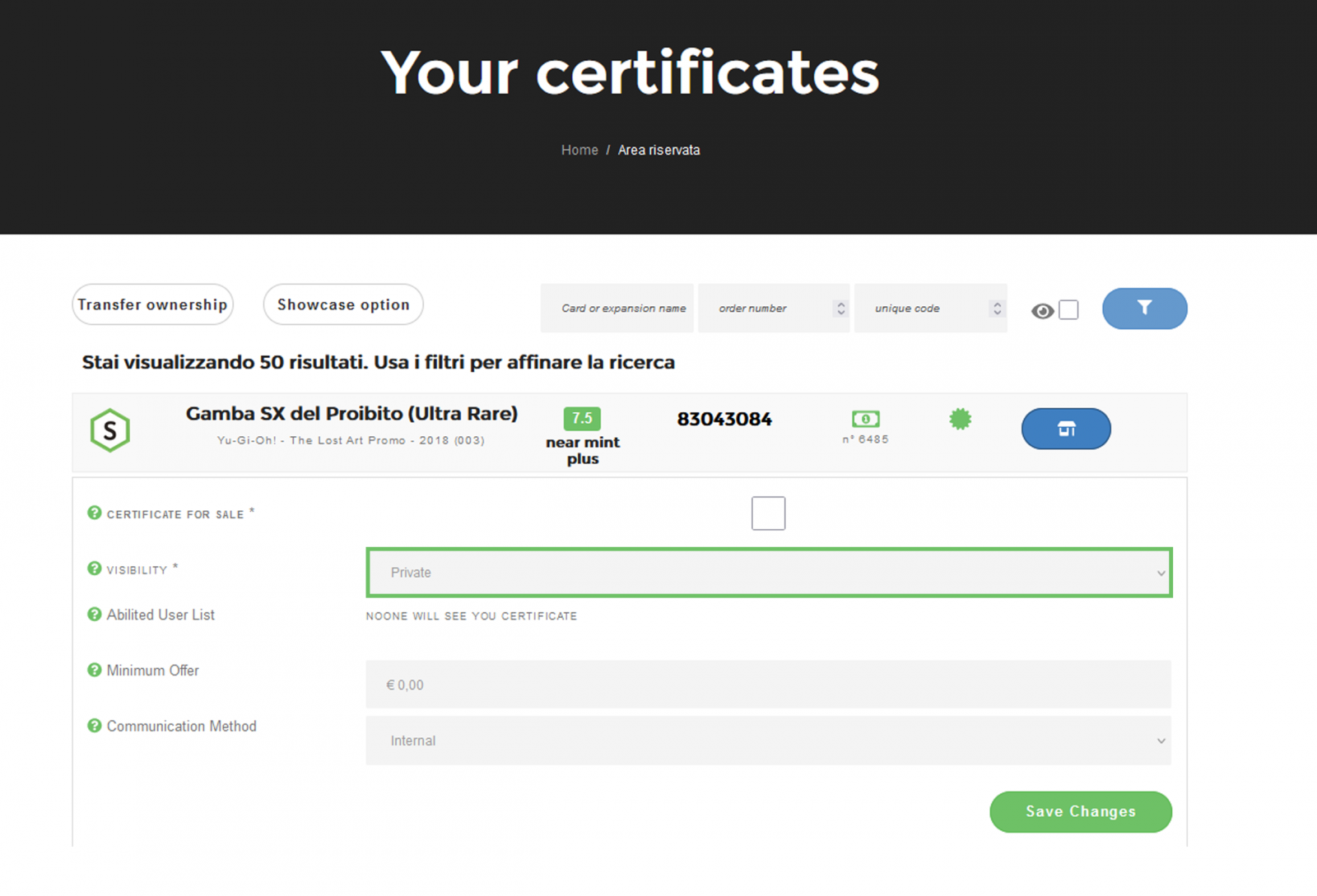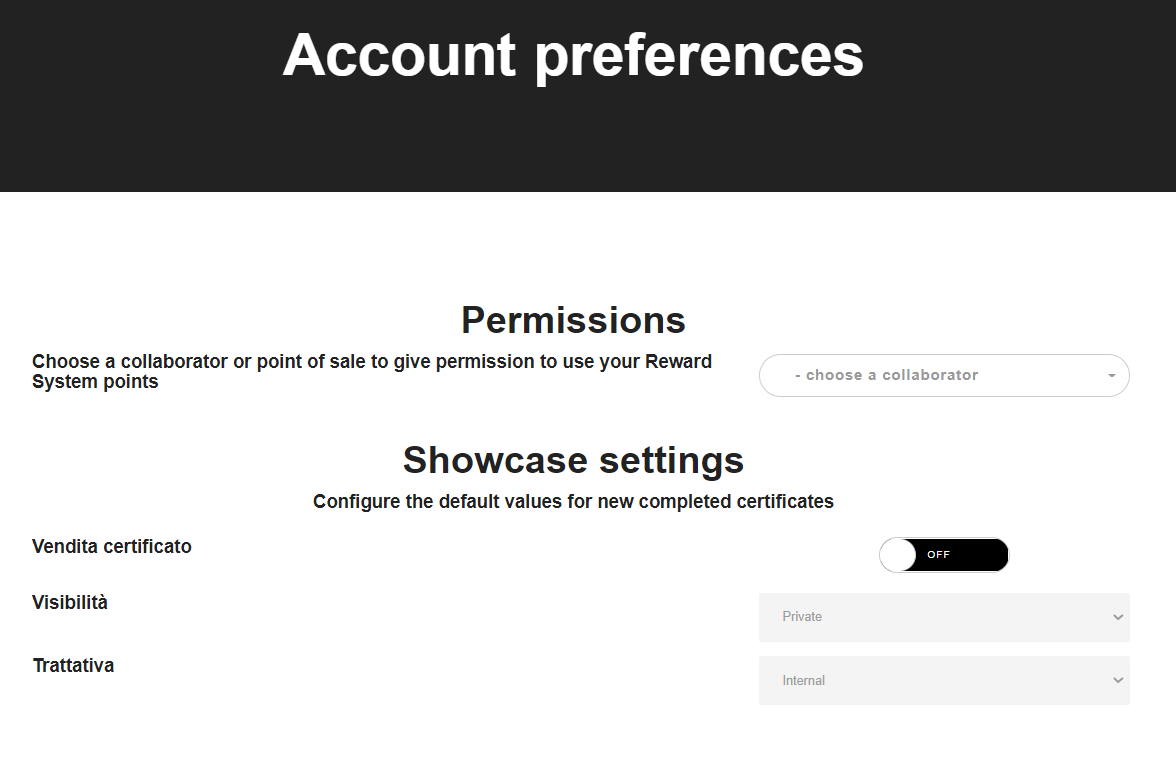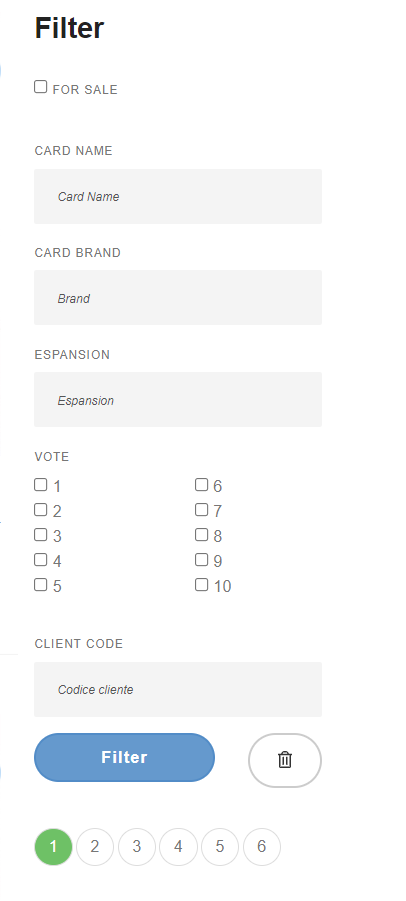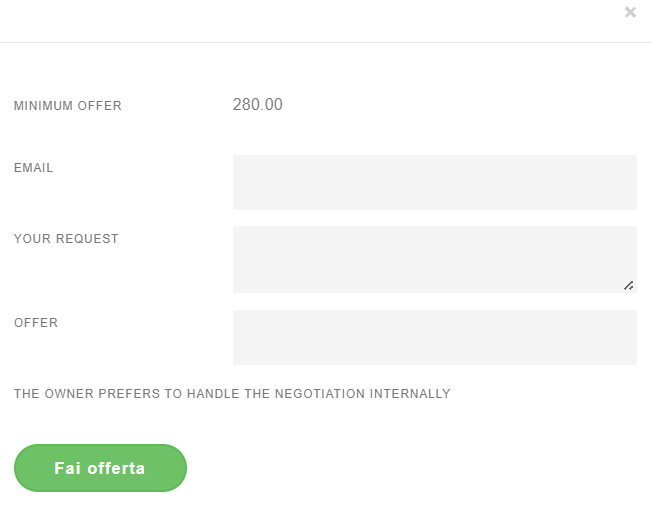The Certificates Showcase is a brand new feature of our website and it's a place where users can sell or just share with everyone else their graaded cards. During the final steps of each order, our staff will take HD pictures of both the front and the back of each graaded card and will upload them so that only the owner of the certificates will be able to see them.
If you would like to share your cards with other people or even put them for sale, you can access your "Reserved Area", click on "My Certificates" and then on "Showcase Options". At this point, right next each certificate, a blue button with a little white "shop" icon will appear. By clicking on each blue button, you will be able to personalize your preferences regarding your Showcase.
In this section you will be able to choose if you want to keep the pictures private, if you want to share them with everyone else or with just a few selected people or even if you want to put the cards for sale. For each certificate you will be able to choose from 4 different options:
- Private: only visible to the owner of the certificate.
- Restricred: visible only to users selected by their User Code.
- Club: visible to all GRAAD users (anyone who is registered on GRAAD's website).
- Public: everyone will be able to see them.
You can decide if you want to just display your cards or if you prefer to put them on sale by checking the "Certificate for sale" box. You can also set a "minimum offer" as well, so that buyers will not make unwelcomed offers.
You can also decide the "Communication method"
- Internal: the whole conversation about the transaction will be held on GRAAD website.
- External: you prefer to talk via e-mail, messaging app, etc.
Unfortunatly at the moment it is not possible to change the settings of your current certificates all at once.
But, if you want, you can go to your Reserved Area → Account Preferences and then adjust your default settings for your future Certificates.
By doing so, all of your future orders will have the same Certificates Showcase settings.
For example you can decide to put all your future certificates for sale by defaul.
To take a look at the Certificates Showcase and see other people's collections or check what cards are on sale, you can just click on "Plaza", in the top part of our website, and then on "Certificates Showcase".
In this section of our website, thanks to Filters especially designed for this function, it's possible to personalize your reaserch as much as you please: maybe you would like to only see cards that are actually on sale; maybe you prefer to search for a specific card by Name, Expansion or even by Vote (grade). You can also combine the Filters in any way you like.
When you finally find a card you are interested in, you can just click on the photo of the card itself to see all the details. In this particular section you will be able to see the subgrades, the history of the card and better pictures of both the front and the back. If the card is for sale and you're interested in purchasing, it is also possible to make an offer directly to the seller through our website.